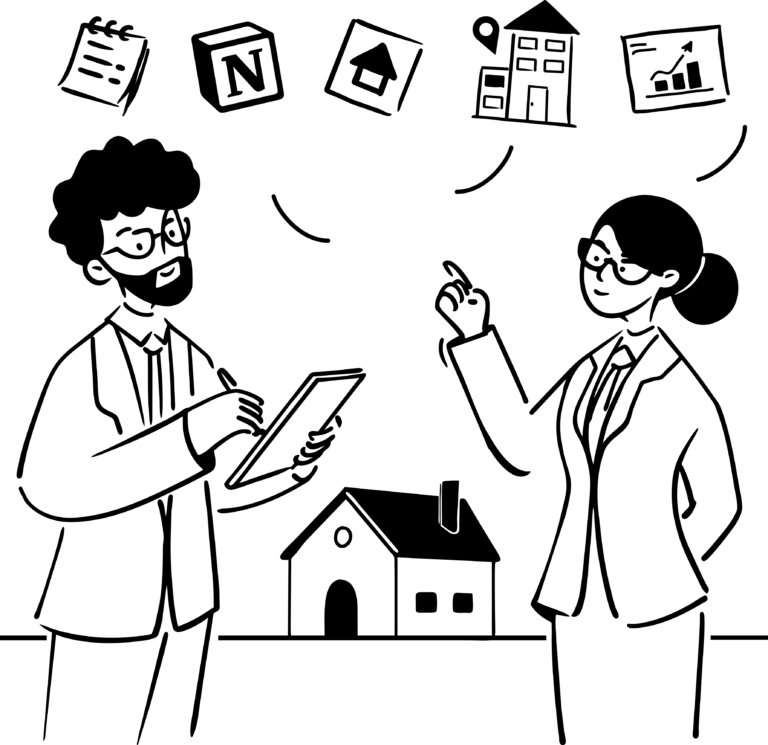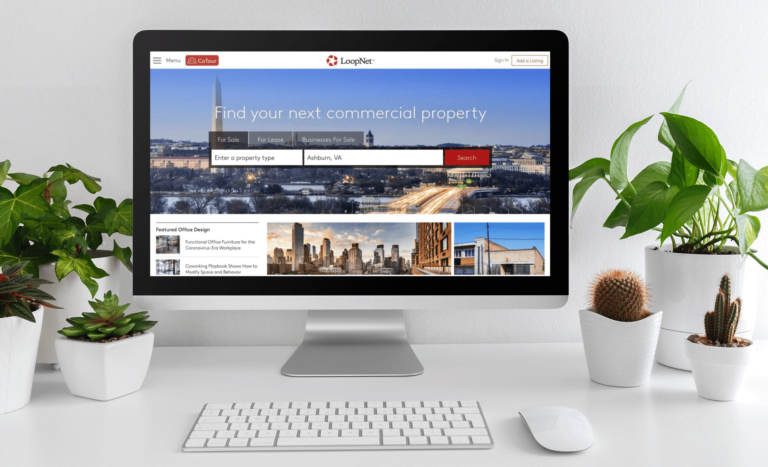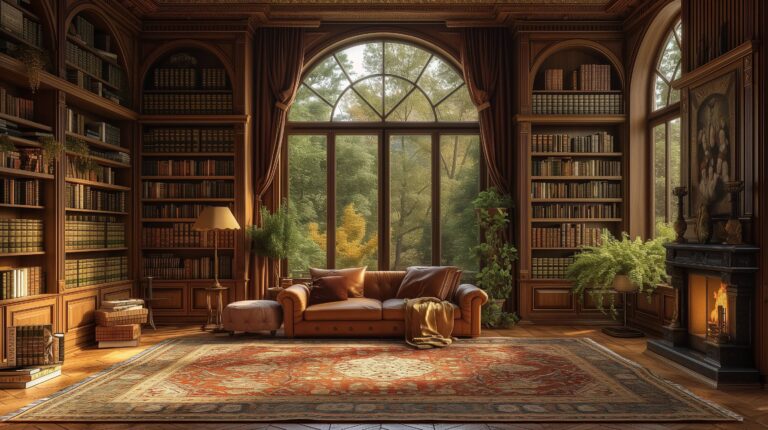In the fast-paced world of real estate, staying organized and efficient is crucial. That’s where Notion comes in—a versatile, all-in-one workspace that has transformed how professionals manage their tasks and projects. If you’re not yet familiar with Notion, you’re about to discover a game-changing tool that can elevate your real estate business.
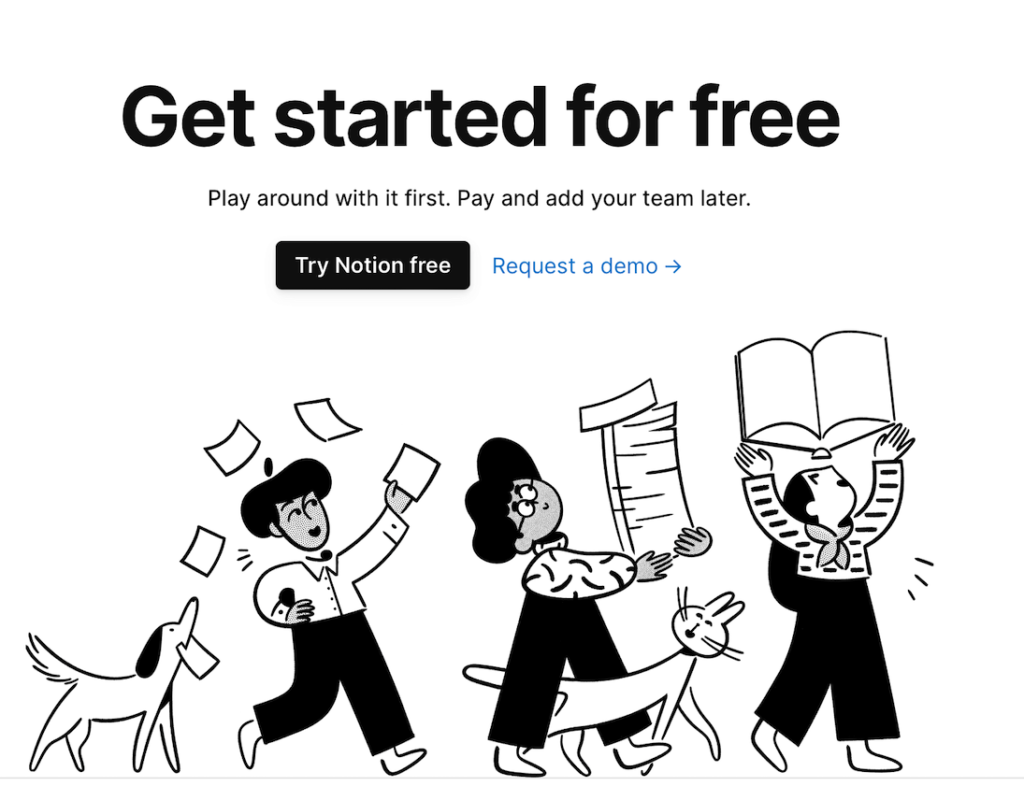
What is Notion and Why is it So Great?

Notion has become my go-to tool as a real estate agent. It’s like having a virtual assistant that keeps everything organized and accessible, allowing me to focus on what matters most: serving my clients and closing deals.
First off, let me tell you, Notion is incredibly versatile. It’s not just for one thing; it’s for everything in my real estate business. Whether I’m managing properties, keeping track of clients, or staying on top of market trends, Notion has me covered.
Here’s how I use Notion in my Real Estate Business
- 🏠 Property Listings: Notion is my digital showroom. I keep all my propertylistings organized, storing details like photos, descriptions, pricing, and status. It helps me stay organized and ensures I have all the information I need at my fingertips.
- 📅 Follow Up and Client Management: Notion helps me keep track of my clients and their preferences. I store their contact information, communication history, and appointments all in one place. It’s great for staying organized and providing personalized service.
- 📅 Task Management: With Notion, I can create to-do lists, set reminders, and track deadlines. Whether it’s following up with clients, scheduling appointments, or completing paperwork, Notion helps me stay on top of my tasks and ensures nothing falls through the cracks
- 📄 Document Storage and Collaboration: I store important documents, contracts, agreements, and other files in Notion for easy access and sharing
- 📊 Market Research: Notion is also great for keeping track of market trends and competitive analysis. I store information about property trends, pricing data, and neighborhood demographics, helping me stay ahead of the game and provide valuable insights to my clients.
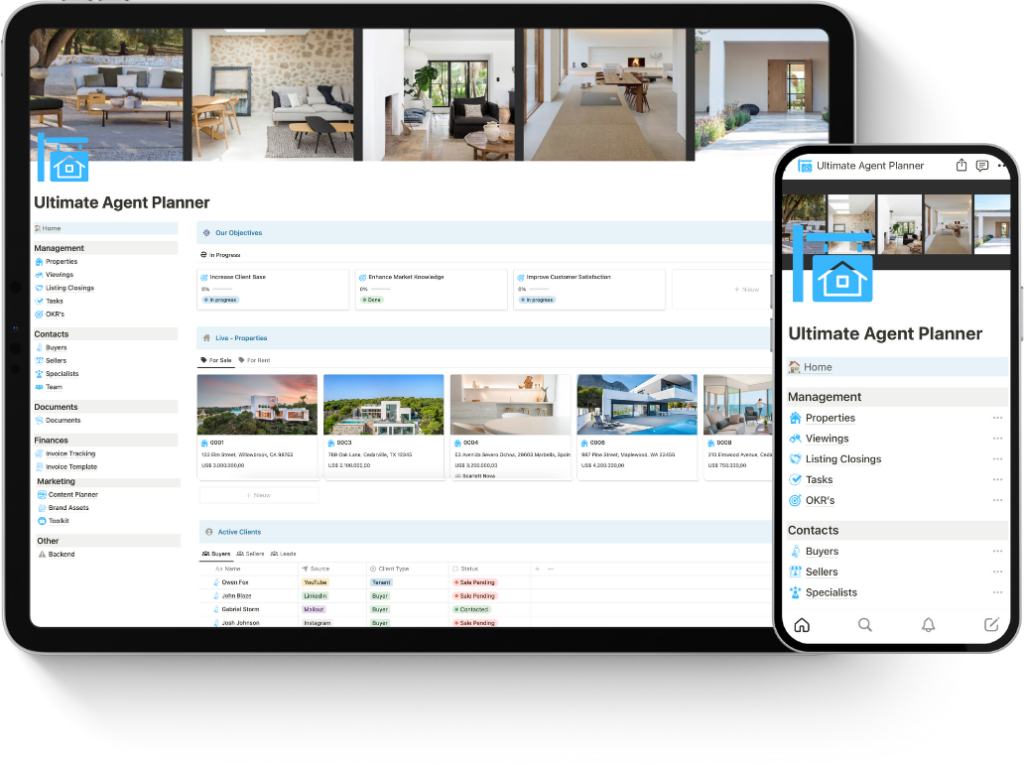
Setting Up
Setting up Notion was a breeze. I created an account, downloaded the apps, and customized it to fit my workflow. Here’s a step-by-step guide to get you started:

1. Create an Account: Sign up for Notion on their website or use your Google account for easy access.
2. Download the Apps: Install the desktop and mobile apps for convenient access to Notion on all your devices.
3. Explore Features: Familiarize yourself with Notion’s features and layout, including the sidebar, blocks, and pages.
4. Customize for Real Estate: Tailor Notion to your real estate needs by creating databases for properties, clients, tasks, and more.

How to Use Notion Effectively in Real Estate
Using Notion effectively requires some practice, but once you get the hang of it, you’ll wonder how you ever managed without it. Here are some tips for getting the most out of Notion in your real estate business:
- Stay Organized: Keep your workspace tidy by using folders, tags, and categories to categorize your information.
- Utilize Templates: Take advantage of Notion’s templates for property listings, client profiles, and task management to save time and effort.
- Collaborate: Collaborate with colleagues and clients by sharing Notion pages and databases, ensuring everyone is on the same page.
- Integrate Tools: Explore integrations with other tools and services to enhance your workflow, such as calendar syncing, email integration, and task automation.
The Ultimate Agent Planner
To make your life even easier, I’ve developed the Ultimate Agent Planner in Notion. This custom template is designed specifically for real estate agents, offering:

- Detailed property notes.
- Task and reminder organization.
- Project progress tracking.
- Efficient schedule management.
- A quick-access directory.
- Customized workflows tailored to real estate needs
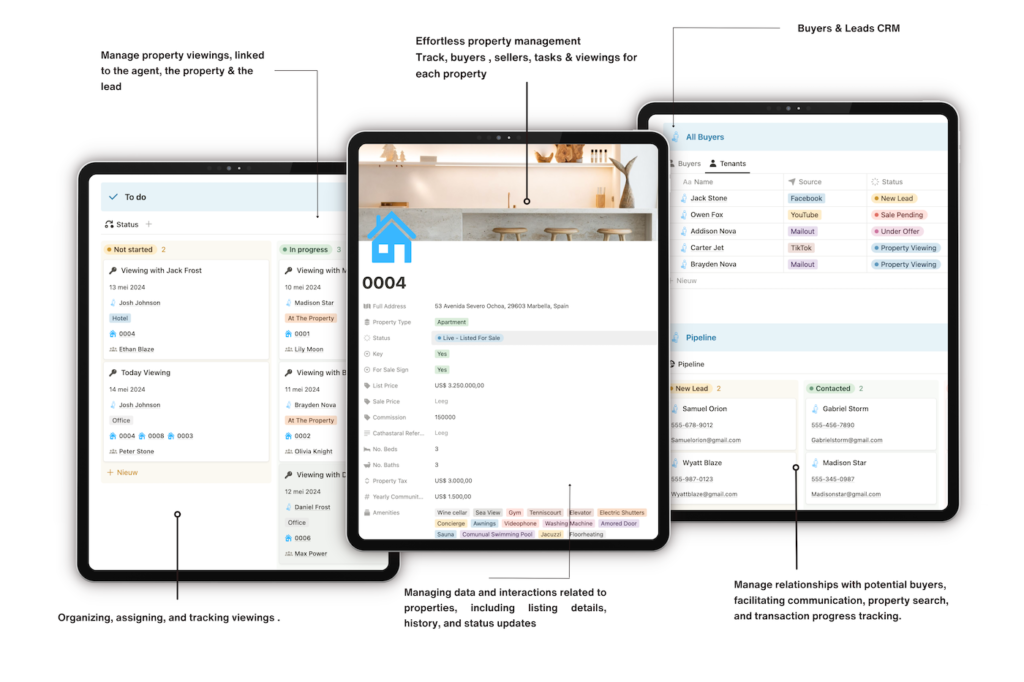
Using Notion to Simplify Your Daily Life
Did you know that Notion can help organize your life beyond work? Even if you’re not big on planning, it can make a big difference. Notion isn’t just for schedules; it can also give you clarity on your goals and purpose. Here’s how:
- Keep a journal for mindfulness.
- Track expenses for yourself or your family.
- Manage household projects.
- Organize thoughts on different aspects of your life.
- Create to-do lists or jot down spontaneous ideas.
Notion Plans and Pricing
Notion offers several plans to suit different needs:
- Free Plan: Unlimited for solo users and a usage-based free trial for teams.
- Plus Plan: $8 to $10 per user per month for small, scrappy teams.
- Business Plan: $15 to $18 per user per month for use across multiple functions.
- Enterprise Plan: Custom pricing for large businesses with extensive customization and security features.
By choosing the right plan, you can unlock the full potential of Notion to support your real estate business.
Conclusion
Notion is a powerful tool that can revolutionize your real estate business. By staying organized, managing tasks efficiently, and keeping all your important information in one place, you’ll be better equipped to serve your clients and grow your business. If you’re ready to take your real estate game to the next level, give Notion a try and check out the Ultimate Agent Planner. It’s been a game-changer for me, and I’m sure it will be for you too. Together, let’s build a community where aspiring realtors can thrive, support each other, and redefine success.